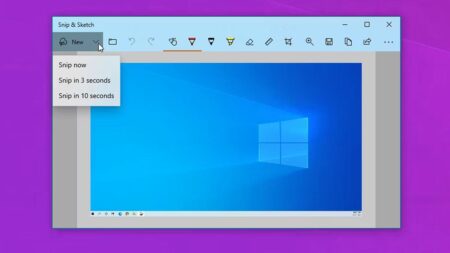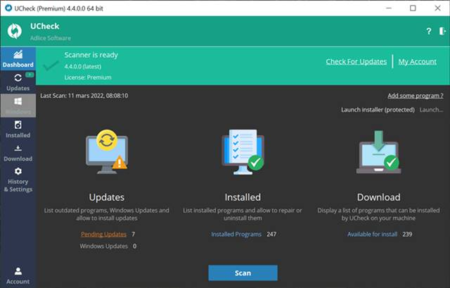What is Windows Registry?
fix Registry errors in Windows 10: In simple words, Windows Registry is considered as the collection of databases of configuration settings for Windows operating system. It stores information for hardware devices, software programs, operating system configurations, and user preferences. It can be also considered as the DNA of the operating system. It can be accessed using the Registry Editor program.
How to fix Registry errors in Windows 10?
-
Registry Cleaner should be installed
Restoro is a program that makes use of a patented technology that is utilized to search functional versions of the system and allow it to work again. The tool is used to scan the Registry and if any misappropriations are found then it will be restored in Default MS settings and it will work again. Important files can also recover.
-
Repair the system
- Windows Installation Disk is required for the process
- Windows 10 DVD should be inserted and the device needs to be rebooted.
- Press any key to reboot from DVD or USB
- The user should wait till the installation is completed
- From the Windows Installer menu, the user needs to go to “Repair”. The screen will show prompts that are required to fix the system.
Download Free Windows 11 ISO 64 bit 32 bit Update
-
Run a SFS Scan
The user can even choose to run the System File Checker.
- Go to “Start, right-click on it, and select “Run cmd as administrator”
- In the cmd window, the user should type sfc/ scannow and press “Enter”
-
Refresh the system
Windows 10 can be Reset without any file being changed. This option will allow the device to refresh and this will fix the Registry issues.
- Go to “Settings”
- Click on “Update and Security”
- Select “Recovery”
- Click on Get Started
- Click on “Reset This PC” followed by “Keep My Files”
- Follow the instructions on the screen
-
Run the DISM command
- Go to “Start”
- Launch Command Prompt
- The user should type the DISM/Online/Clean-Up Image/ScanHealth
- Click “Enter”
- The user should wait for the process to complete
-
Clean your Registry
Cleaning Registry is important as it can slow the working of the device.
LATEST POST
- Download Windows 10 Disc Image (ISO File)
- Windows 11 ISO Download 32 Bit and 64 Bit
- Download DirectX 9.0c windows 8.1
- WordPress 403 forbidden error
- How to Fix WordPress Maintenance Mode?
- Top 10 Windows 10 Update Error
- Easy Step to Windows 11 Installation
- Download Windows 11 Disc Image (ISO File)
We are not affiliated/associated with Microsoft who own Windows. “Windows” is a trademark of Microsoft Corporation.
The information contained on this website is for general information purposes only and any reliance you place on such information is strictly at your own risk.
Contact Microsoft Office
| India | +91 N/A N/A | (0)80 4010 3000 1 800 572 1100 1 800 102 1100 |
| United States | +1 +1 | (800) 642 7676 (800) 892 5234 (TTY) |