AWS S3 CP: This is a tool that pulls every AWS service to a central console. This offers one a simple control of numerous AWS services using a single tool.
AWS CLI is an acronym that stands for Amazon Web-Services Command-Line Interface. As the name suggests, the client operates it from the command line. With this, one can control services manually or one can automate those using powerful scripts.
How AWS works?
This is a safe cloud services platform that offers developers database storage, content delivery, computing power, & other services.
Proponents point to speed, exemplary customer service, flexible pricing & multiple services as advantages. AWS CLI puts the icing on the cake through bundling control of every service to an easy command-line interface. This cuts out the user-friendly though time-consuming phase of relating with the system via Graphical User Interface.
Installing AWS CLI
One will be able to download & install the tool from the AWS CLI resource page at Amazon. This page contains download choices for Windows, Linux, and Mac installations.
Furthermore, it also contains a beginner’s guide, a user forum, a comprehensive reference manual & a link to get to the GitHub project. Below are the install tools provided by Amazon:
- Windows 32-bit download
- Windows 64-bit download
Chocolately: choco-awscli
Mac & Linux download (needs Python 2.6.5 and above)
Link for Pip installation
Installing AWS CLI, client sign-up for AWS account acquires access key ID & secret access key then selects a very simple installation method depending on the system & software.
Those containing a pip/Python system needs to run:
The installation documentation here explains alternatives to install pip/Python/CLI on Linux & install AWS-CLI at MS Windows, in a Virtual Environment or macOS. There is also a choice to install the tool with Bundled Installer for Unix, Linux, or macOS. General, the installation steps are as easy as downloading the archive, unpacking it, installing the script & checking the work.
The examples below show interface in act performing different tasks & demonstrate the way it’s powerful.
Deleting S3 Bucket
Amazon S3 service refers to Amazon’s Simple-Storage Device. It offers basic online information storage in a pay what-you-use plan. The information is kept in buckets.
When utilizing standard GUI, erasing a bucket using numerous files & folders can be time-consuming. Through using AWS CLI, one performs the task in only a few seconds using a single command:
![]()
Making EC2 instances
Amazon EC2 or Elastic Compute Cloud refers to an Amazon Web service that offers simple web-scale cloud computing to developers. An example below indicates how a command-line tool makes it simple to begin numerous EC2 instances.
![]()
List every paused EC2 instance & showed the reason they stopped
When you are managing numerous EC2-instances, listing paused instances & displaying the reason for everyone remains a minor issue with standard GUI. An example below indicates how to use AWS CLI & jq to easily do this:
AWS CLI Advantages
Among the major advantages of AWS CLI is the capability to save considerable time. The savings arrives from simple installation, every service’s support from a single tool, moving past the GUI, & automating processes & commands using shell scripting.
-
Supports every Amazon web service
There before, one just required a dedicated CLI tool for EC2 service. This functioned well, though it did not allow users to control Amazon Web services, like AWS Relational Database Service. AWS CLI, in disparity, allows one to control all the services using a single simple tool.
-
Installation is simple
Installing the earlier toolkits, like the older AWS-EC2 API Toolkit, required several steps & forced clients to set numerous environment variables. There are numerous places to set up and go wrong. Among the major advantage of AWS CLI is the installation is quick, smooth, simple, & standardized.
-
Time-saving
GUIs are suitable when you are learning system ropes. When you are up & running, a user-friendly GUI tool begins to stand in your way. More users find AWS CLI quicker & simpler to use when they go through a specific proficiency level.
- Scr Amazon’s capability to automate control of every web service using scripts is possibly the greatest advantage. Partial job automation free developers from logging to AWS Management Console, & shell scripts create it simple to computerize cloud infrastructure completely.
Since interface remains a controller for every Amazon’s web services, the best ways for utilizing it well are greatly the same as with AWS. Amazon has created an avalanche of best documentation at its excellent practices which fills the mass-market paperbacks.
The list comprises of best practices for Web App Hosting, Architecture, Security, IAM, Email, DynamoDB, EC2 & Trusted advisors. Here are the top five practices for programmer analysts.
- Safeguard your applications
Enable just app-layer access to one’s database layer. Enable connections to the outside world just where it’s necessary & deny every other Internet traffic.
- Retain your credentials
More power comes with great responsibility. The command-line interface creates everything simple for hackers & White Hat customers to control Amazon Web Services. Never utilize root accounts for everyday conversations, & do not create a root access-key for AWS root account.
- Utilize a trusted advisor
Amazon Named Trusted Advisor “Your-Optimized-Cloud-Expert!” It evaluates your AWS environment, assisting you to follow the best practices. Trusted Advisor finds methods to save money, advance system reliability & performance & address security loopholes. For instance, one can access Trusted-Advisor from AWS command-line interface for checking service limits.
- Backup early, backup-often
Utilize Amazon EBS-Snapshot for backing up instances frequently. The rest retrieve resources before the emergency happens. Below is Amazon’s documentation on the way to automate backups.
- Comprehend Shared-Responsibility Model
Clients manage the data, security, operating system & Amazon is answerable for infrastructure & services. It’s true whether you are utilizing a standard GUI or a simpler, quicker command-line interface.
Additional Resources & Tutorials
For extra info & help with the interface, below is a short list of resources.
AWS CLI Shell. The shell is a collaborating productivity booster accessible on GitHub, & it assists users to run the interface even when they don’t know every command.
Amazon Web-Services command-line interface remains a powerful tool that helps one in managing prevailing cloud services.
However, Amazon is not just a cloud service; On Stackify, we are fans of Azure, & built our great APM solution, Retrace, having in mind Azure.
AWS command-line interface
This refers to a unified tool for handling AWS services. With a single tool to download & configure, you need to control numerous AWS services from the command line & automate them via scripts.
AWS CLI v2 provides numerous new features, comprising of an enhanced installer, new configuration choices like AWS Single Sign-On & interactive features.
macOS
Download & run the macOS PKG installer.
Windows
Download & run 64-bit Windows installer.
Linux
Download, unzip & run Linux installer
Amazon Linux
AWS CLI arrives pre-installed at Amazon Linux-AMI.
AWS-shell
This is a command-line shell program which offers provides convenience & productivity characteristics to assist new & advanced users of AWS Command-Line Interface. The key features are.
Fuzzy automatic completion for Commands
Resource identifiers
Options
- Dynamic in-line documentation
Commands documentation & options are shown as one type
- Execution of OS-shell commands
Utilize common OS-commands like a cat, ls, & cp & pipe inputs/outputs minus leaving a shell.
Export accomplished instructions to the text editor
Usage
AWS Command-Line Interface client Guide assists you through installing & configuring the tool. After that, one can start making calls to AWS services from the command line.
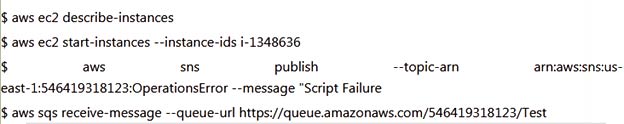
Amazon S3 File Commands
New file commands make it simple to manage Amazon S3-objects. Utilizing familiar syntax, the contents of one view of AWS s3 CP buckets at a directory-based listing.
One can do recursive uploads & downloads of numerous files with one folder-level command. AWS CLI runs the transfers in parallel for improved performance.
A sync guideline makes it simple to synchronize contents of the local folder using a copy at an S3 bucket.



