| Developer(s) | Mike Bostock, Jason Davies, Jeffrey Heer, Vadim Ogievetsky, and community |
| License | BSD |
| Initial release | 18 February 2011; 11 years ago |
| Stable release | 7.3.0 / 7 January 2022; 6 months ago |
Early preparation is one way of ensuring you score as many points as possible in an interview. Ione way to prepare yourself is to anticipate when the interview will ask. For any job relating to d3.js jobs, you should be familiar with the common d3.js interview questions, which we have mentioned below.
1. What is d3.js?
Ans. D3.js is an acronym for data-driven documents JavaScript, a JavaScript library that creates and manipulates documents centered on data. It utilizes digital data to enforce the formation and manipulation of the interactive and dynamic graphical presentation that operates in web browsers.
2. State the main features of d3.js
Ans.
- DOM manipulation
- Custom visualization (i.e., graphs, charts, geographical maps, and pie charts)
- Data-driven
- Interaction & Animation
- Transition
3. Why use d3.js?
Ans.
- D3.js framework allows developers to build a data visualization framework.
- Its focus is to build data to DOM elements.
- D3,.js is coded using JavaScript, implying that it allows developers to re-use project source code and improve/add specific functions.
4. What are the main advantages of d3.js?
Ans.
D3.js is among the powerful visualization tool, and it offers the following advantages.
- It’s open-source, meaning other developers can use the source code freely without paying a dime. Furthermore, developers can download and manipulate it to suit their project needs.
- It’s designed to work with common web standards (HTML5, CSS, and SVG) and other JavaScript frameworks.
- Its comprised of thousands of community developers who regularly improve the d3.js library. As a result, beginners will find many libraries to learn from.
- It’s highly flexible because it manipulates documents from the available data.
5. What are the main disadvantages of d3.js?
Ans. Like any other JavaScript framework, d3.js has its downside, which we have stated below
- Older browsers don’t sup[port some d3.js functions
- D3.js has data source limitation
- Has a steep learning curve
- Developers can’t conceal original data in d3.js.
6. Who is the developer behind d3.js?
Ans. D3.js was developed by Mike Bostock when he was doing his Ph.D. studies . he was an employee at The New York Times before dropping his role and is now independently working on perfecting the d3.js framework.
7. What sliders are available in d3.js?
Ans.
- Slider with min, max, & step values
- Default slider
- Vertical Slider
- Slider with a start value
- Slider with custom axis
- Slider with slide event
8. What are the components of path generators?
Ans.
- SVG.line: it’s used to make a new line generator
- SVG.area: makes new area generators
- SVG.line.radial: it creates new redial line generators
- SVG.chord: it creates new chord generators
9. What do you understand by the d3.js scales?
Ans.
- Quantitative scale: is comprised of continuous domains such as times, dates, and real numbers
- Identity scale: designed for pixel values
- The ordinal scale: is designed for separate domains, including colors, names, and categories
- Linear scales: converts values from domain interval to range interval
- Power & logarithmic scales: its created for exponentially increasing values, including sqrt, pow, and log
10. When should you use d3.js?
Ans.
D3.js is helpful when you are working on projects that intend to display huge data reports for e-commerce budgeting, account details, and population. In such a scenario, data visualization helps understand, represent, and analyze huge data under which d3.js will be extremely helpful.
11. How does D3.js select methods?
Ans.
D3.js select method chooses DOM elements using CSS3. It asses the documents and identify the first descendant DOM elements consisting of the tag body. After selecting the element, it allows the developer to implement operators on the nearest operator selected.
12. What is domain as used in the d3.js framework?
Ans.
It’s the beginning and the end of databases in your project. It’s any value capable of comparison in JavaScript. The domain must change in case you change the dataset.
13. d3.js enter method, what does it do?
Ans.
It returns virtual enter selection from data operators. however, it’s only applicable to data operators since it’s capable of returning three visual selections
14. What’s the difference between d3.js and jQuery?
Ans.
- JQuery has several general web app extensions, while D3.js has many visualization extensions.
- jQuery offers general JavaScript functionalities for creating web applications; however, it doesn’t offer data-driven functionalities. On the other hand, D3.js helps create and manipulate data-driven documents.
15. State the role of the D3.js Axis component
Ans.
It enables the addition of vertical and horizontal axes to any graph. It automatically displays reference lines for D3.js scales.
D3.js Axis component also draws axis ticks, horizontal axis lines, and correct spacings to enable the axis to appear appropriate.
16. Define SVG group element
Ans.
It groups SVG elements. Every SVG group element is a container consisting of child SVG elements. We define SVG group elements using <g> and </g>
17. What’s the difference between scale, range, and domain in d3.js framework?
Ans.
- Domain refers to boundaries where your data lies. For instance, if your data is smaller than 10 and greater than 90, the domain for such data will be 10 to 90.
- Range: we use range for transforming raw data point values to corresponding pixel coordinates.
- Scale: scale converts raw data to corresponding values within the domain.
18. What does d3.ascending (a, b) command do?
Ans.
It’s a comparator function with a built-in array sort method for arranging elements/data in ascending order.
19. How do you call XML files in d3.js?
Ans.
We use the d3.xml(url[mimeType][,callback]) command to call XML files in d3.js framework. It creates a request for XML files at specified URLs. Then call back function will be invoked when a request fails or a file is loaded.
20. What does Exist and Enter section do in d3.js?
Ans.
Exist and enter sections creates new nodes for new data. It also eliminates outgoing nodes, which aren’t required anymore.
21. Which command interpolates two objects in d3.js?
Ans.
We can interpolate two objects in d3.js using the command d3.interpolateObject(a,b)
22. How can you create a stacked chart in d3.js?
Ans.
to create stacked charts, we use the steps below;
- Create a worksheet, populate it with data, then select the data
- Next, tap on the Insert tab, then click on the chat option
- Choose an area them click on the stacked area
23. Which one isn’t a valid d3.js scale?
Ans.
If the data is less than 0 and greater than 10 in a domain, or its range is more than 600, then it doesn’t qualify to be a valid scale in d3.js
24. How do you calculate the area of a polygon in d3.js?
Ans.
We use the d3. polygonArea command top calculates polygon area. This command will return a positive value if the polygon vertices are in counterclockwise order.; else, it will return a zero or negative value.
25. What’s the transition in d3.js?
Ans.
It’s a function used for interpolating styles and attributes over time. In simple terms, it’s mainly used for animation. It works with start and end keyframes. A start keyframe defines DOM’s current state, and the end keyframe refers to attributes, styles, and properties specified by the developer.
26. Which command joins a specified array of data?
Ans.
We use the selection. Data ([values[, key]]) command to join specified data in any d3.js project. The value field species data for every group and the key function dictates the nature in which the data is connected.
27. What command can create a simple axis?
Ans.
var xAxis = d3.svg.axis() is a command in d3.js that is used by developers to create3 simp0le axis.
28. What are the pros of d3.js?
Ans.
- Rich toolset
- Various online examples
- It’s adaptable
- Comprised of a larger community
- Have a massive library
- Designed for modern browsers (backward compatibility)
29. Which d3.js command passes the specified string?
Ans.
The CSV file content in the form of a string is passed using the command d3.csv.parseRows(string[,accessor])
30. How do I alter zoom modes in d3.js?
Ans.
d3.zoom function can be used to alter zoom modes
Conclusion
Now you are ready to face any d3.js interviews. What you now need is the courage to answer and convince the interviewing panel. Most of these d3.js i8nteerview questions and answers have proven helpful in many instances.


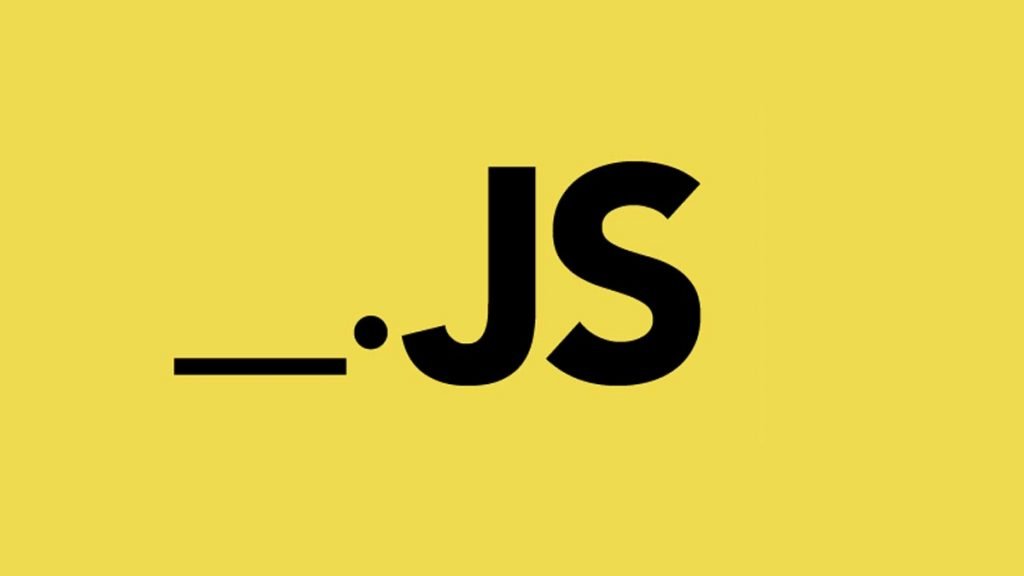
![Top 30+ Java Grails Interview Questions Answers [ Aug 2022] Java Grails Interview Questions](https://www.htmlkick.com/wp-content/uploads/2022/07/Java-Grails-Interview-Questions-1024x576.jpg)