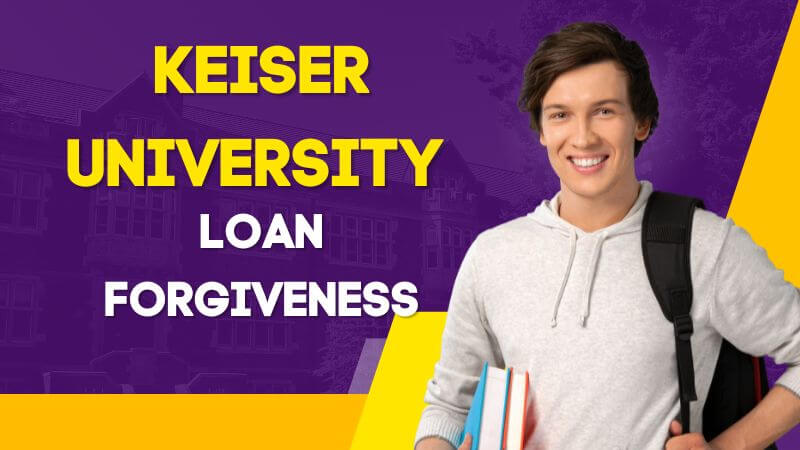Best Camera Apps for Android
Android smartphones boast impressive camera configurations, rendering professional-quality photography accessible to all.
Discover the Best Camera Apps for Android
Camera FV-5 Lite – Camera Apps For Your Android Phone
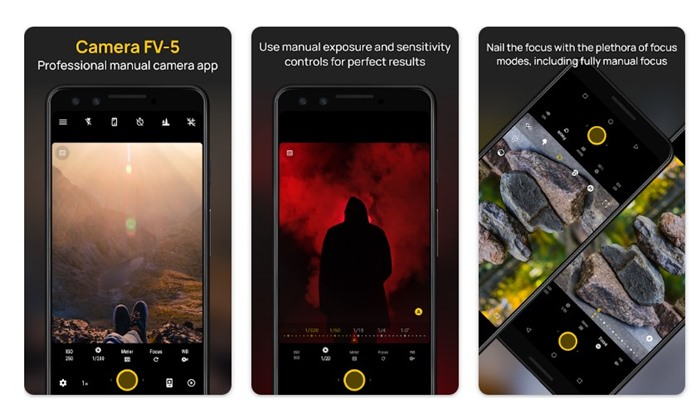
This app offers an array of sophisticated features, including exposure bracketing, a DSLR-esque viewfinder display, an intervalometer, long exposure support, and manual shutter speed adjustment.
Cymera – Camera Apps For Your Android Phone
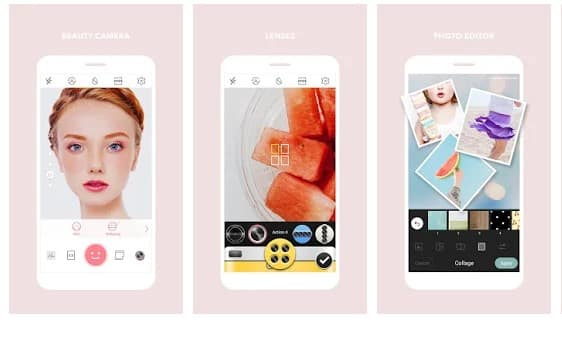
Cymera is the ultimate selfie companion for Android users. Noteworthy for its real-time selfie filters, Cymera enables users to experiment with various filters while capturing selfies. Additionally, users can apply DSLR blur effects, lights, fireworks effects, and more, enhancing their selfie experience.

Instagram boasts a powerful camera function with real-time filters. Ideal for influencers and casual users alike, Instagram simplifies the editing process, allowing users to instantly share captivating images with their followers.
Secure Camera
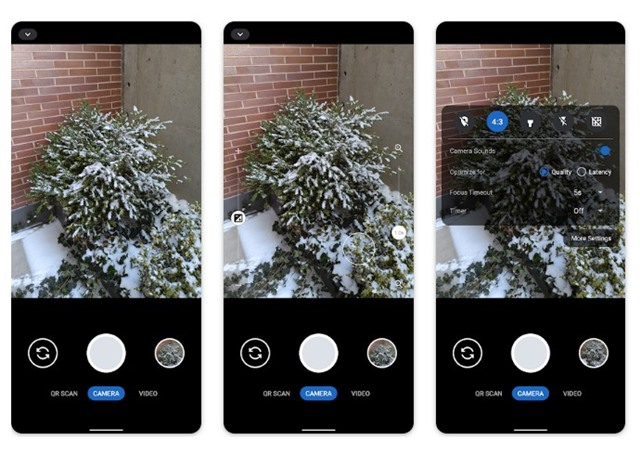
Secure Camera offers robust features for image and video capture, along with QR/barcode scanning capabilities. Users can adjust shutter speed, ISO levels, exposure, and more, making it a dependable option for photography enthusiasts.
Camera ZOOM FX

With Camera ZOOM FX, users gain access to a premium camera setup on their Android devices. This manual camera app empowers users to fine-tune settings such as ISO, focus distance, exposure, and shutter speed, while also supporting RAW capture on compatible devices.
htmlkick.com
Camera for Android

Offering three distinct modes—camera, video recorder, and panorama—Camera for Android serves as a versatile replacement for stock camera apps. With manual camera control, users can adjust picture quality, white balance, exposure, and more to capture the perfect shot.
Open Camera
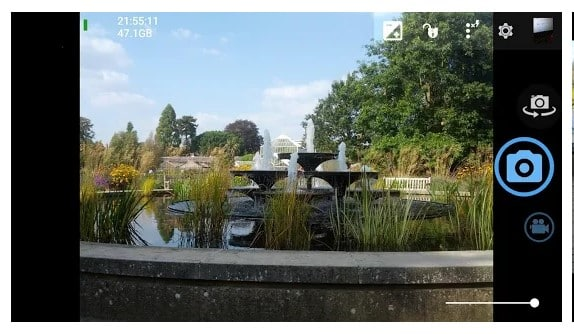
Open Camera, an open-source app, offers essential features like zoom and focus modes, face detection, auto-stabilization, ISO, white balance, and exposure lock. Its accessibility and functionality make it a favorite among photography enthusiasts.
HD Camera

While not a manual camera app, HD Camera excels in delivering breathtaking photos with its wide array of professional effects and filters. Users can preview filter effects before capturing photos and customize focus, color effects, white balance, ISO, and exposure settings.
DSLR Camera Pro
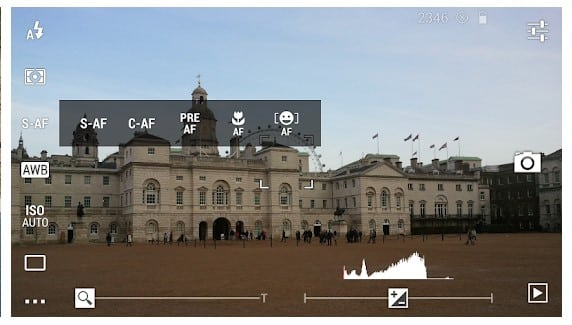
Designed for serious photographers, DSLR Camera Pro provides comprehensive manual camera control without the distraction of filters or frames. Features include a two-state shutter button, a moveable viewfinder, a live histogram, and adjustable exposure options.
Camera 360

Catering to over 1 billion users worldwide, Camera 360 is a popular photo editor and selfie camera app. While focusing on enhancing selfies, it offers features like skin smoothing, face shape adjustment, beautification tools, and a variety of fun filters, including the Anime effect.
Enhance Your Mobile Photography Experience
Embracing these top camera apps for Android will undoubtedly transform your smartphone into a powerful photography tool. With their array of features and intuitive interfaces, these apps cater to diverse photography needs, ensuring stunning results with every click.
Share Your Favorites
Do you have a go-to camera app that didn’t make our list? Feel free to share your recommendations in the comments below. Your insights could help fellow photography enthusiasts discover new gems in the realm of Android photography apps.
Conclusion
In conclusion, the evolution of Android camera apps has democratized photography, empowering users of all skill levels to capture breathtaking images effortlessly. Whether you’re drawn to manual controls, real-time filters, or professional-grade editing tools, there’s a camera app tailored to your preferences. Explore the options, experiment with different apps, and elevate your mobile photography game to new heights. Happy shooting!