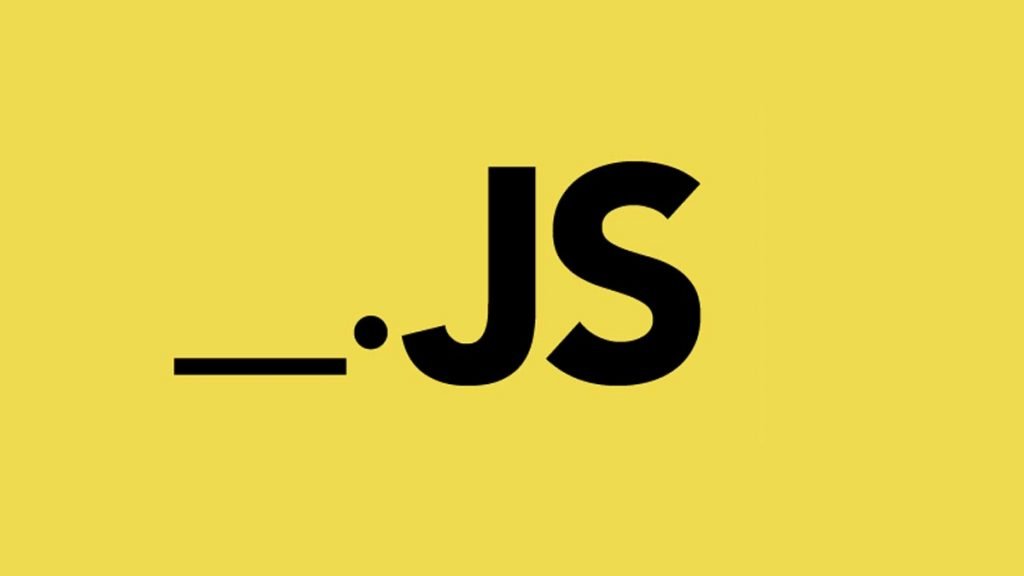Splunk tool features several functionalities which allow users to quickly get the important details from the logs and make an informed decision. Among the important functionalities of Splunk is the capability to get the most common values of a certain field in logs.
Understanding the Field Command
Field command in Splunk is utilized in extracting and displaying fields from logs. Moreover, the command features several options which enable users to change the fields, including filtering, sorting, and grouping. To get the common values of a certain field in Splunk, you’ll utilize the stats plus top commands.
Using the Stats Command
The stats command is used to perform statistical operations on the data in the logs. The command can be utilized in calculating the sum, median, average, and mode of data. To get the common values of a certain field, you could utilize the stats command with the count option. For instance, if you need to get the most common values of the “src_ip” field, the following command will help:
index=* | stats count by src_ip | sort -countThis above command will offer you a list of src_ip field values plus their count. The sort option is utilized to sort the outcomes in descending order depending on the count. The outcomes of the command will offer you an insight into the most common values on the src_ip field.
Using the Top Command
The top command is utilized in showing the most frequent values in a certain field. The command is the same as the stats command though it provides a more readable and concise result. To get the most common values available in the “src_ip” field, use the command below:
index=* | top src_ipThe outcome of the command will offer you a list of top src_ip values plus their count. The outcome is similar to the outcome of the stats command although it offers a more concise plus readable result.
Splunk
- Which Is The Default Forwarding Port In Splunk
- When Using The Time Chart Command Which Axis Represents Time In Splunk
- Which Splunk component performs indexing and responds to search requests from the search head?
- What must be done to define user permissions when integrating Splunk with LDAP?
- How To Get Substring In Splunk?
- Is Splunk A Scramble Word?
- What Is Stash Splunk?
- Where Is The Best Place To Get General Splunk Questions?
Conclusion
Getting the most common values in a certain field in Splunk is a direct process. You can utilize either the top command or the stats command to achieve this. All the commands will offer you a list of the most common values plus their count although the top command offers a more readable plus concise result. Understanding the above commands will allow you to easily get the important details from the logs & in making an informed decision.