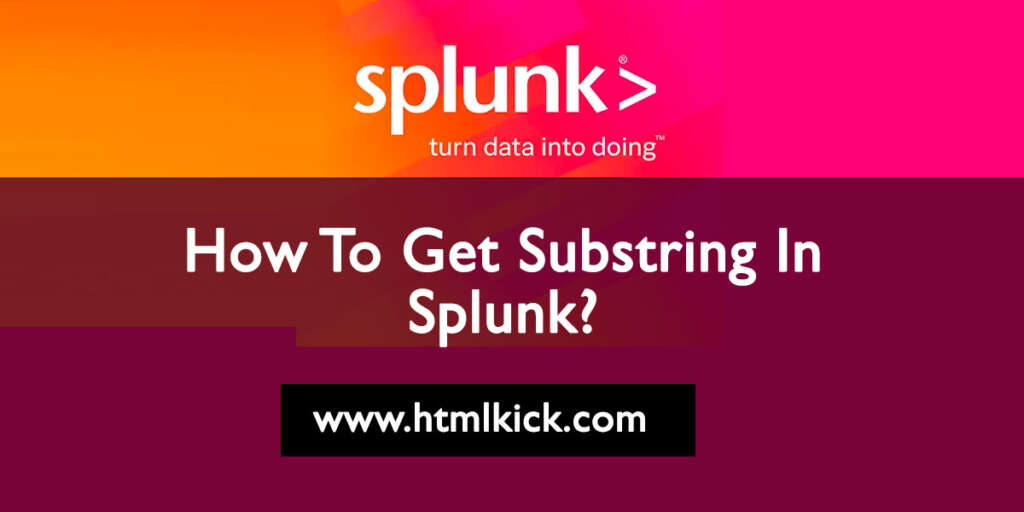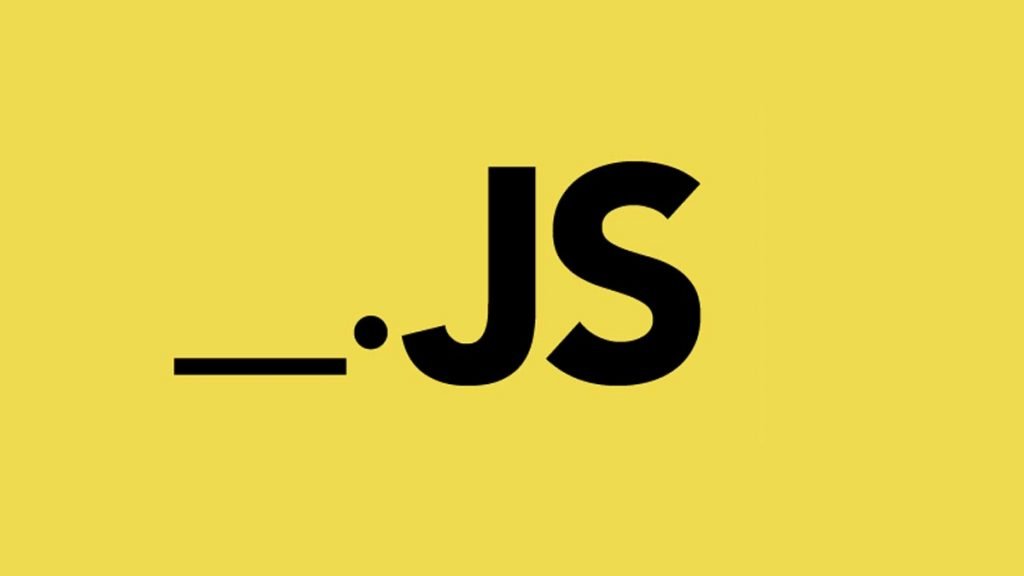A substring in Splunk is a portion of a text or string that can be extracted from a huge string using certain search commands. To define a substring, you need to start and end a position within the bigger string.
What is Splunk substring?
Splunk substring is a search function that allows you to extract a portion of a string. This can be useful for a variety of tasks, such as:
- Extracting specific information from a string. For example, you could use Splunk substring to extract the first 10 characters of a string or to extract the value of a field from a JSON object.
- Filtering data. For example, you could use Splunk substring to filter for events that contain a specific word or phrase.
- Transforming data. For example, you could use Splunk substring to convert a string to uppercase or lowercase.
How to use Splunk substring
There are two main ways to use Splunk substring:
- The
substrfunction. Thesubstrfunction takes three arguments: the string to extract the substring from, the starting index of the substring, and the length of the substring. For example, the following query extracts the first 10 characters of themessagefield:
index=main sourcetype=web logs=* | eval first_10_chars=substr(message,0,10)
- The
rexfunction. Therexfunction uses regular expressions to extract substrings from strings. Regular expressions are a powerful way to match patterns in text, and therexfunction provides a flexible way to extract specific substrings from strings that match certain patterns. For example, the following query extracts the first two digits of a four-digit number:
index=main sourcetype=web logs=* | rex field=my_number "(\d{2})\d{2}"
Significance of Splunk substring
Splunk substring is a powerful search function that can be used to extract information from strings, filter data, and transform data. It is a versatile tool that can be used for a variety of tasks in Splunk.
Extracting substring in Splunk?
There are numerous methods of extracting a substring in Splunk. These include using the search commands below:
- regex: It’s utilized in extracting a certain pattern or group of characters from a string with the help of regular expressions.
- substr: It’s used in extracting some number of characters from the string, beginning at a certain position.
- extract: It’s utilized in extracting certain values or fields from a string with the help of a defined pattern or delimiter.
Implementation Steps
Now, let’s get hands-on. Implementing substring in Splunk involves several straightforward steps.
- Access the Splunk Search & Reporting App: Open the Splunk platform and navigate to the Search & Reporting App.
- Constructing a Substring Search: Use the
substrcommand followed by parameters specifying the start position and length of the desired substring. - Refining Your Query: Leverage additional commands and filters to tailor your substring search to specific criteria.
Where Is The Best Place To Get General Splunk Questions?
Examples of using substring in Splunk
- Using regex: Extracts the domain name from the email address. One can utilize this search command: | rex field=email “(?<domain>[a-z]+\.com)”
- Using substr: Extracts the first 10 characters of a string. One can utilize this search command: | eval new_field=substr(original_field,0,10)
- Using extract: Extracts the value of a certain field from JSON string with this search command: | extract pairdelim=”}” kvdelim=”:” json=json_field
Using “substr” function
substr function enables one to extract certain string portions. The syntax for this function is:
- substr(string, start, length)
- string: string where you need to extract a substring
- start: the substring starting position (0-based index)
- length: It’s the number of characters one needs to extract
Example:
| eval substring=substr(string, 5, 10)
The above function will extract a substring of 10 characters beginning at position 5 of the “string” field.
Using the “rex” command
The rex function enables one to extract a substring with the help of a regular expression. The command syntax is as the following:
rex field=string “(?<substring>pattern)”
field: refers to the field from where you need to extract a substring
string: regular expression pattern which defines substring
Example:
| rex field=string “(?<substring>\d{3}-\d{2}-\d{4})”
This extracts a substring that matches the social security number pattern (xxx-xx-xxxx) from the “string” field.
Using the “eval” command
This enables one to form a new field plus assign it a value depending on an expression. Its syntax is:
eval new_field=expression
new_field: It’s the new field’s name which contains the substring
expression: the expression which defines substring
Example:
| eval substring=substr(string, 5, 10)
This creates a new field known as “substring” & assigns it a value that’s a substring of the “string” field beginning at position 5 & with 10 characters.
Example:
# Extract the first 5 characters of a string
substr("Hello, world!", 1, 5)
# Extract the substring from the middle of a string
substr("Hello, world!", 7, 5)
# Extract the substring from the end of a string
substr("Hello, world!", -5)
# Extract the last 3 characters of a string
substr("Hello, world!", -3)
Integration with Other Splunk Features
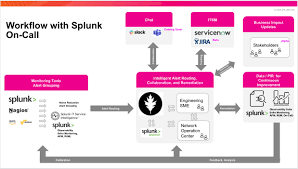
Connecting Substring Extraction with Dashboards:
Substring extraction can be a valuable tool for creating informative dashboards. By extracting specific substrings from data, you can create more focused and meaningful visualizations that highlight the most important information.
- Extracting keywords from text data
- Extracting dates and times from event logs
- Extracting IP addresses from network traffic logs
- Extracting URLs from web access logs
- Extracting email addresses from email headers
Correlating Substring Data with Events
Here’s a step-by-step approach to correlating substring data with events:
- Data Collection
- Data Preprocessing
- Substring Extraction
- Event Identification
- Data Alignment
- Correlation Analysis
- Interpretation and Insights
Leveraging Extracted Substrings in Machine Learning Models
Here are some key benefits of leveraging extracted substrings in machine learning models:
- Improved Feature Representation: Extracted substrings can provide a more granular and informative representation of text data compared to traditional bag-of-words or TF-IDF approaches.
- Enhanced Feature Engineering: Substring information can be used to create new features that capture specific aspects of the data, such as sentiment, topic, or domain-specific knowledge.
- Increased Interpretability: By incorporating substring information, machine learning models become more interpretable and transparent.
- Domain Adaptation: Extracted substrings can facilitate domain adaptation, allowing machine learning models to generalize better to new and unseen data.
- Feature Importance Analysis: Substring-based feature importance analysis can reveal the relative contributions of individual substrings to the model’s predictions.
FAQs
What is the substring function in Splunk?
The substring function in Splunk is used to extract a substring from a string. The substring can be extracted from the beginning, middle, or end of the string.
How do I use the substring function in Splunk?
To use the substring function in Splunk, you use the following syntax:substr(string, start_index, length)
What is the string argument?
The string argument is the string from which you want to extract the substring.
What is the length argument?
The length argument is the number of characters in the substring.
Can I use the substring function on a multivalued field?
No, you cannot use the substring function on a multivalued field.
How can I troubleshoot issues with Splunk substring queries?
Troubleshooting Splunk substring queries involves refining search queries, optimizing indexing settings, and leveraging Splunk’s support resources.
Can I use substring in Splunk for non-text data, such as numerical values?
Yes, Splunk substring is versatile and can be applied to both text and numerical data.