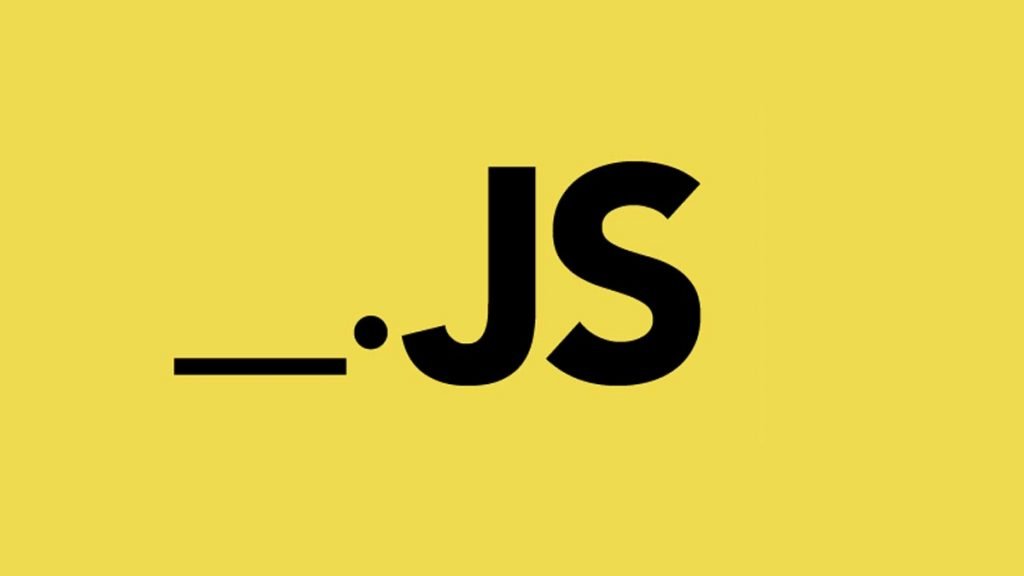The Widget board is one of the key updates in windows 11; with access to intent, it provides updates and news to windows users. Microsoft uses widgets to push MSN to its users; through widgets drawers, users can access sports scores and world news. Weather, final updates, among other essential news. Without a Microsoft account, windows 11 users can’t use the widgets drawer. as we have mentioned, there are a lot you can view on the widget drawer, including but not limited to Microsoft store updates, Microsoft to-do lists, local traffic, sports & esports, and Microsoft movies and TV contents.
Some of us may consider the widget board useless, but to some, it’s everything. Furthermore, you may be interested in enjoying the widgets feature but have no intention of linking your Microsoft account to another product from Microsoft. Therefore, requesting for Microsoft account on the widgets drawer can be limiting. Lucky for many Windows 11 users, Microsoft has heard users’ feedback and complaints, and they are pushing preview updates that eliminate account requirements for widget access in windows 11. We believe that in early 2023, users will enjoy widget features without a Microsoft account.
With this information, windows 11 users will access the widget board with or without a Microsoft account. Sports updates, weather updates, pinned favorite apps, and personalized dynamic feeds are among the things you’ll be able to access without the need to link your Microsoft account to widget drawers.
The widget on windows 11 can transform the desktop’s appearance to users, and we expect more improvement in the coming updates where the widget will be integrated with third-party apps to deliver the optimal user experience. Furthermore, Microsoft will brief the users on the potential of their upgrade widget.
Back in the 2000s, Microsoft never ignored the widget, although it was referred to as a gadget by then. However, these functionalities expected in gadgets back in the day aren’t still experienced in windows 11. However, we hope that since Microsoft is still developing widgets, more updates to the widget will make it unrivaled.
In case you don’t need the widget feature, it’s easier to overall you do is to right-click the button and tap on unpin from the taskbar. On the other hand, you can also remove the widget by navigating to settings > personalization > taskbar. From here, the widget settings will be displayed. Since you need the widgets off, simply turn them off from the settings, and they will disappear from your taskbar.
We are not affiliated/associated with Microsoft who own Windows. “Windows” is a trademark of Microsoft Corporation.
The information contained on this website is for general information purposes only and any reliance you place on such information is strictly at your own risk.
Contact Microsoft Office
| India | +91 N/A N/A | (0)80 4010 3000 1 800 572 1100 1 800 102 1100 |
| United States | +1 +1 | (800) 642 7676 (800) 892 5234 (TTY) |