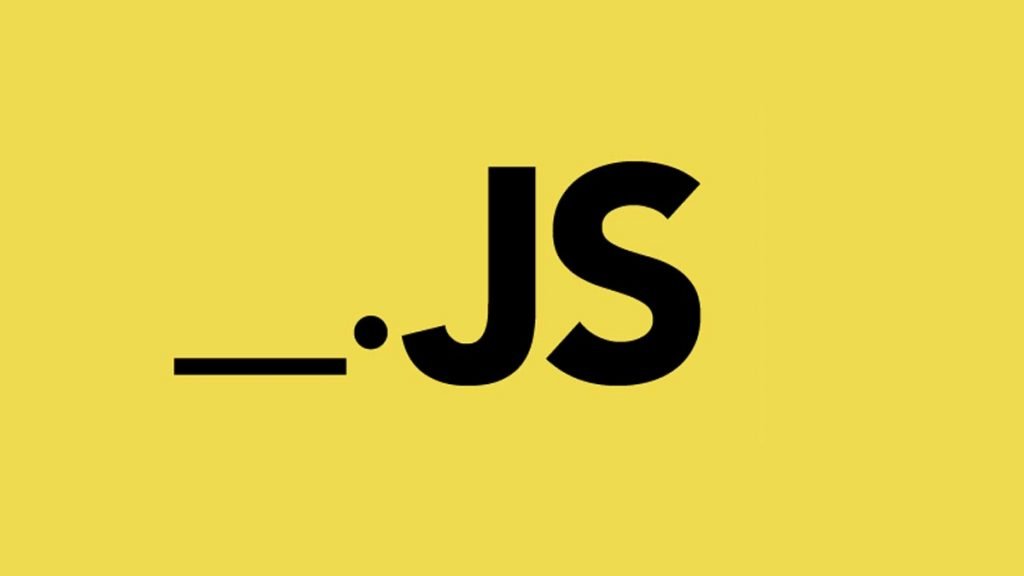Splunk substring is a powerful text function that allows you to extract a substring from a string. It is especially useful for parsing log files and other text data. The substr() function takes three arguments:
- The string to extract the substring from.
- The start index of the substring.
- The length of the substring.
The start index is the position of the first character in the substring. It is important to note that the start index is 1-based, meaning that the first character in the string has an index of 1. The length of the substring is the number of characters to extract from the string. If the length is not specified, the substr() function will extract the rest of the string.
You can use the substr() function in Splunk search queries, eval expressions, and field formats.
Examples:
- Extract the first three characters of a string:
| eval first_three=substr("string", 1, 3)
- Extract the last four characters of a string:
| eval last_four=substr("string", -4)
- Extract the substring between two characters:
| eval substring=substr("string", 8, -2)
- Extract the substring before a character:
| eval substring=substr("string", 1, strchr("string", "-") - 1)
- Extract the substring after a character:
| eval substring=substr("string", strchr("string", "-") + 1)
Use cases:
The substr() function can be used for a variety of tasks, such as:
- Parsing log files to extract specific information, such as the IP address of the client, the date and time of the event, or the type of event.
- Normalizing data by removing unnecessary characters or formatting it in a consistent way.
- Creating new fields from existing fields.
- Extracting specific values from JSON or XML data.
Advanced techniques:
You can also use the substr() function in conjunction with other Splunk functions to perform more complex tasks, such as:
- Extracting substrings based on regular expressions.
- Creating new fields based on multiple existing fields.
- Normalizing data based on complex rules.
Here are some examples of advanced use cases for the substr() function:
- Extract the IP address of the client from a web server log file:
| index="webserver_logs"
| eval ip_address=substr("common_log_format", 0, strchr("common_log_format", "-") - 1)
- Normalize the date and time of an event in a log file:
| index="system_logs"
| eval event_time=substr("event_time", 1, strchr("event_time", "T") - 1)
- Create a new field that contains the type of event in a log file:
| index="system_logs"
| eval event_type=substr("event_description", 0, strchr("event_description", ":") - 1)
- Extract the value of a specific key from a JSON object:
| index=”json_logs” | eval key_value=substr(“json_object”, strchr(“json_object”, “key”: “””), strchr(“json_object”, “”,”) – strchr(“json_object”, “key”: “””))
Performance considerations:
The substr() function can be computationally expensive, especially when used with regular expressions. It is important to benchmark your Splunk searches and eval expressions to make sure that they are performing efficiently.
If you are using the substr() function in a Splunk search query, you can use the where clause to filter out events that do not contain the substring you are looking for. This can improve the performance of your search query.
If you are using the substr() function in an eval expression, you can use the coalesce() function to avoid errors if the substring is not found in the string. For example, the following eval expression will return the string “N/A” if the substring “IP address” is not found in the field “common_log_format”:
| eval ip_address=coalesce(substr(“common_log_format”, 0, strchr(“common_log_format”, “-“) – 1), “N/A”)
Conclusion:
The substr() function is a powerful text function that can be used for a variety of tasks in Splunk. By understanding how to use the substr() function, you can improve the performance of your Splunk searches and eval expressions, and extract valuable information
FAQs
What is the substring function in Splunk?
The substring function in Splunk is used to extract a substring from a string. The substring can be extracted from the beginning, middle, or end of the string.
How do I use the substring function in Splunk?
To use the substring function in Splunk, you use the following syntax:substr(string, start_index, length)
What is the string argument?
The string argument is the string from which you want to extract the substring.
What is the length argument?
The length argument is the number of characters in the substring.
Can I use the substring function on a multivalued field?
No, you cannot use the substring function on a multivalued field.