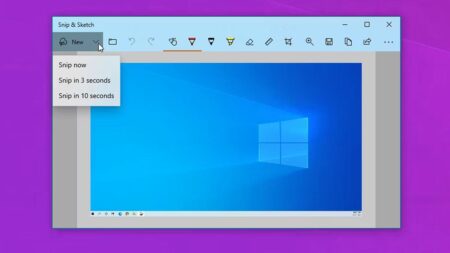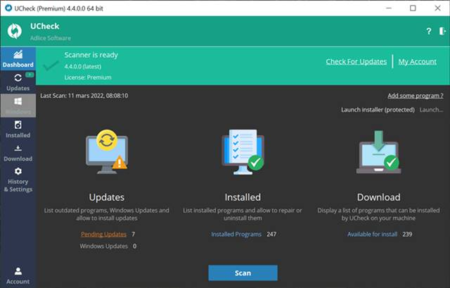Windows 11 or 10 have several visualization feature platforms that sometimes confuse many users. Before using any of them, you must know the difference between Windows Hypervisor Platform, Hyper-V, and Virtual Machine Platform. On this page, we shall look at each feature’s component to familiarise ourselves with Windows 11 visualization features.
Hyper-V
This visualization component adds a platform for creating and running virtual machines on Windows 11 OS. It also provides management tools. In other words, Hyper-V is also known as visualization technology that manages the interaction between virtual machines and physical hyper- v servers.
Hyper-V management & connectivity tools include Hype-v manager, virtual machine connection, Hyper-V module for Windows PowerShell, and Windows PowerShell direct. On the other hand, the Hyper-V delivers features like computing environment, disaster recovery, optimization, remote connectivity, and security.
Advantages
- Capability to create virtual switches
- Effective use of hardware resources
- Establishes the private cloud environment
- Enhanced business agility and data security
- Efficient development and testing
Windows Hypervisor Platform
Windows Hypervisor Platform (WHP) activates the user-mode API components to enable third-party virtualization applications and stacks (Virtual Box, Docker, and QEMU) to link and interact with Hyper-V. It also manages applications at the hypervisor level and configures memory mappings for every partition. Furthermore, it helps create and control executions of virtual processors.
For instance, QEMU clients can run on the hypervisor by keeping its management, guest/host protocol, and guest-supported drivers and configurations. It runs alongside Hyper-V managed partition with no overlapping.
Virtual Machine Platform
It is the virtualization component that enables virtualization support to be able to run virtual machines. This feature must be turned on to use widows subsystems for Linux (WSL). With Virtual Machine Platform, you can create MSIX app packages for App-V or MSI.
To set up WSL on a PC, you need a Virtual machine platform; on the other hand, you need to enable Hyper-V to create Windows 11 virtual machine.
We are not affiliated/associated with Microsoft who own Windows. “Windows” is a trademark of Microsoft Corporation.
The information contained on this website is for general information purposes only and any reliance you place on such information is strictly at your own risk.
Contact Microsoft Office
| India | +91 N/A N/A | (0)80 4010 3000 1 800 572 1100 1 800 102 1100 |
| United States | +1 +1 | (800) 642 7676 (800) 892 5234 (TTY) |