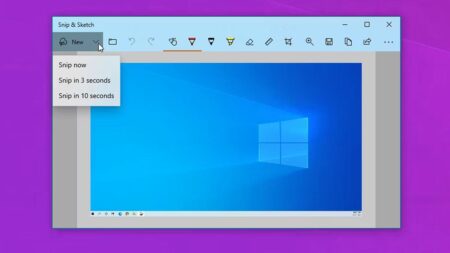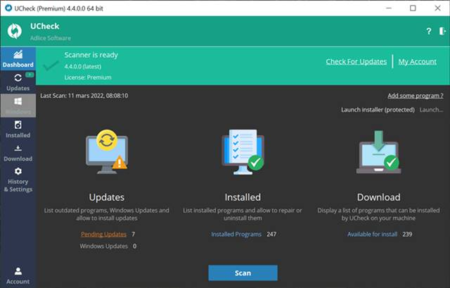Browsing with a VPN is the smartest move for those who care about online privacy. However, you might often discover the connection to be too slow to appoint where you can’t download files online. What could happen to my computer, or should I blame the network I’m connected to? No, the issues with the virtual private network you are connected to the VPN to work efficiently, it is remotely connected to a remote network route to mask your web activities.
If you are using VPN to overcome region restrictions to enjoy web streaming services or access features, you can’t access from your country; then the slow speed won’t be an issue. However, if you are connected to your organization’s network through VPN and need it for work purposes, then there is an urgent need to adjust the network speed.
Creating a split tunnel on your network will maintain a connection to the private network while allowing web traffic to flow through the internet connection you are using. Therefore, we shall discuss creating a split tunnel to improve internet speed using a windows 11 VPN connection.
How to create a VPN split tunnel?
To enhance the speed of the VPN connection, we perform VPN split tunneling using the steps below
- Launch the Settings App
- Navigate to Network & interment
- Click the Advanced network Settings option
- Click More network adapter options under the related settings section
- Right-click the VPN connection adapter
- Choose the properties option and click Networking Tab
- Clear Internet Protocol Version 6 (TCP/IPv6)
- Check the box beside Internet Protocol Version 4 (TCP/IPv4)
- Go to the properties button and choose advanced
- Now go to IP Settings the clear the Use default gateway on remote network
- Click the OK button thrice to effect the changes
After completing this process, you shall have created a split tunnel that allows your PC to remain connected to the remote network using a local internet connection. Some devices may have strict remote network requirements, and a slight alteration to IP and Network ID modification may cause connection problems.
For many, it’s reasonable to change these settings than to send web traffic via a VPN connection. It is also for security reasons and allows network administrators to control internet flow using filters, firewalls and other network security tools to monitor and adhere to organizations’ network policies.
We are not affiliated/associated with Microsoft who own Windows. “Windows” is a trademark of Microsoft Corporation.
The information contained on this website is for general information purposes only and any reliance you place on such information is strictly at your own risk.
Contact Microsoft Office
| India | +91 N/A N/A | (0)80 4010 3000 1 800 572 1100 1 800 102 1100 |
| United States | +1 +1 | (800) 642 7676 (800) 892 5234 (TTY) |