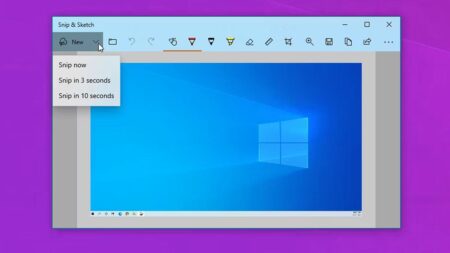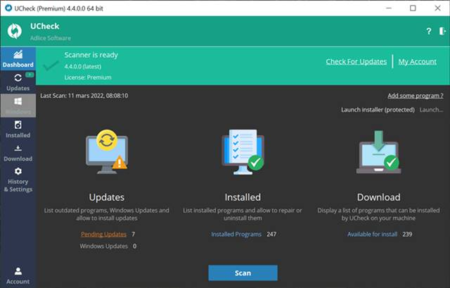To enable Copilot integration for Microsoft Edge, follow these easy steps:
- Make sure that you have Windows Copilot installed and enabled on your PC.
- Open Microsoft Edge.
- Click the … menu button in the top-right corner of the window.
- Click Settings.
- In the left-hand pane, click Privacy, search, and services.
- Scroll down to the Services section and turn on the Let Copilot in Windows using the Microsoft Edge content toggle.
Once you have enabled Copilot integration, you will be able to access Copilot features directly from within Microsoft Edge. For example, you can right-click on a web page and select Copilot to generate a summary of the page, translate it into another language, or write a different kind of creative text format of text content.
Here are some examples of how you can use Copilot integration in Microsoft Edge:
- Generate a summary of a web page: If you are reading a long web page and want a quick overview of the main points, you can right-click on the page and select Copilot > Generate summary. Copilot will then generate a concise summary of the page for you.
- Translate a web page: If you are reading a web page in a language that you do not understand, you can right-click on the page and select Copilot > Translate. Copilot will then translate the page into your preferred language.
- Write a different kind of creative text format of text content: If you are writing a blog post, email, or other type of document, you can use Copilot to help you generate creative and engaging content. For example, you can right-click on the document and select Copilot > Write a poem, Write a code snippet, or Write a script.
Copilot integration is a powerful tool that can help you save time and be more productive. I encourage you to try it out and see how it can help you with your everyday tasks.