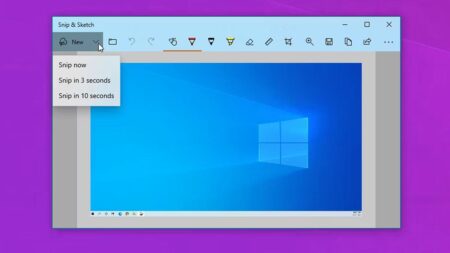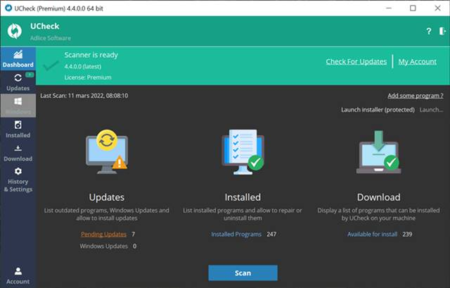Check the latest May 2023 patch updates for Windows 11 and Windows 10. Both Windows 11 and Windows 10 receive regular patch updates to fix bugs, address security updates, and improve performance. These updates can be delivered in the form of updates, service packs, or feature updates.
Check May Patch Updates for Windows 11 and Windows 10
| Product | Impact | Max Severity | Article | Download | Details |
| Microsoft SharePoint Server Subscription Edition | Spoofing | Important | 5002390 | Security Update | CVE-2023-24950 |
| Microsoft SharePoint Server 2019 | Spoofing | Important | 5002389 | Security Update | CVE-2023-24950 |
| Microsoft SharePoint Enterprise Server 2016 | Spoofing | Important | 5002397 | Security Update | CVE-2023-24950 |
| Windows 10 Version 22H2 for 32-bit Systems | Elevation of Privilege | Important | 5026361 | Security Update | CVE-2023-24949 |
| Windows 11 Version 22H2 for x64-based Systems | Elevation of Privilege | Important | 5026372 | Security Update | CVE-2023-24949 |
| Windows 11 version 21H2 for ARM64-based Systems | Elevation of Privilege | Important | 5026368 | Security Update | CVE-2023-24949 |
| Windows Server 2022 (Server Core installation) | Elevation of Privilege | Important | 5026370 | Security Update | CVE-2023-24949 |
| Windows Server 2022 (Server Core installation) | Elevation of Privilege | Important | 5026456 | Security Hotpatch Update | CVE-2023-24949 |
| Windows Server 2019 (Server Core installation) | Elevation of Privilege | Important | 5026362 | Security Update | CVE-2023-24949 |
| Windows Server 2016 (Server Core installation) | Remote Code Execution | Important | 5026363 | Security Update | CVE-2023-24947 |
| Windows Server 2012 R2 (Server Core installation) | Remote Code Execution | Critical | 5026415 | Monthly Rollup | CVE-2023-24903 |
| Windows Server 2012 R2 (Server Core installation) | Remote Code Execution | Critical | 5026409 | Security Only | CVE-2023-24903 |
| Windows Server 2012 (Server Core installation) | Remote Code Execution | Critical | 5026419 | Monthly Rollup | CVE-2023-24903 |
| Windows Server 2012 (Server Core installation) | Remote Code Execution | Critical | 5026411 | Security Only | CVE-2023-24903 |
| Windows Server 2008 R2 for x64-based Systems Service Pack 1 (Server Core installation) | Remote Code Execution | Critical | 5026413 | Monthly Rollup | CVE-2023-24903 |
| Windows Server 2008 R2 for x64-based Systems Service Pack 1 (Server Core installation) | Remote Code Execution | Critical | 5026426 | Security Only | CVE-2023-24903 |
| Windows Server 2008 for x64-based Systems Service Pack 2 (Server Core installation) | Remote Code Execution | Critical | 5026408 | Monthly Rollup | CVE-2023-24903 |
| Windows Server 2008 for x64-based Systems Service Pack 2 (Server Core installation) | Remote Code Execution | Critical | 5026427 | Security Only | CVE-2023-24903 |
| Windows 10 for x64-based Systems | Remote Code Execution | Critical | 5026382 | Security Update | CVE-2023-24903 |
| Microsoft Office LTSC for Mac 2021 | Remote Code Execution | Important | CVE-2023-29344 | ||
| Microsoft 365 Apps for Enterprise for 64-bit Systems | Remote Code Execution | Important | Click to Run | Security Update | CVE-2023-29344 |
| Windows Sysmon | Elevation of Privilege | Important | Information | Security Update | CVE-2023-29343 |
| Visual Studio Code | Information Disclosure | Important | Release Notes | Security Update | CVE-2023-29338 |
| Microsoft Word 2013 Service Pack 1 (64-bit editions) | Security Feature Bypass | Important | 5002365 | Security Update | CVE-2023-29335 |
| Microsoft Word 2016 (64-bit edition) | Security Feature Bypass | Important | 5002369 | Security Update | CVE-2023-29335 |
| Windows Server 2012 R2 (Server Core installation) | Security Feature Bypass | Important | 5026366 | IE Cumulative | CVE-2023-29324 |
| Microsoft Excel 2013 Service Pack 1 (64-bit editions) | Remote Code Execution | Important | 5002384 | Security Update | CVE-2023-24953 |
| Microsoft Excel 2016 (64-bit edition) | Remote Code Execution | Important | 5002386 | Security Update | CVE-2023-24953 |
| Microsoft Office Online Server | Remote Code Execution | Important | 5002372 | Security Update | CVE-2023-24953 |
Enjoy the updates in May 2023
On the off chance that you’re running the most recent variant of Windows 11 (rendition 22H2), the current month’s Fix Tuesday Update includes another choice the Windows Update page for downloading the most recent discretionary non-security refreshes delivered toward the finish of each and every month when they’re free. This switch is impaired naturally on gadgets overseen by an association.

FAQs
What are patch updates for Windows 11 and Windows 10?
Patch updates are regular updates released by Microsoft to fix bugs, address security, and improve the performance of the operating system.
How do I check for patch updates on my Windows 11 or Windows 10 computer?
You can check for updates through the Windows Update feature in the Settings app.
Can patch updates cause issues with my computer?
patch updates may cause issues with your computer, such as system crashes or compatibility issues.
What should I do if a patch update fails to install?
If a patch update fails to install, you can try to troubleshoot the issue by running the Windows Update troubleshooter or downloading and installing the update manually.
Can I roll back a patch update if it causes issues with my computer?
In some cases, you may be able to uninstall a patch update to resolve issues.
Can I disable automatic updates for Windows 11 or Windows 10?
it is important to keep your computer up-to-date with the latest patches to ensure optimal performance and security.