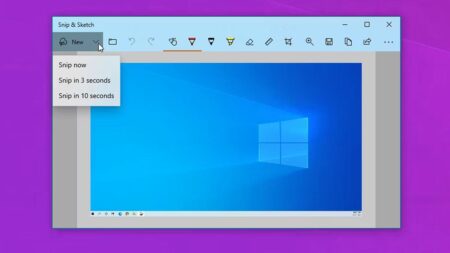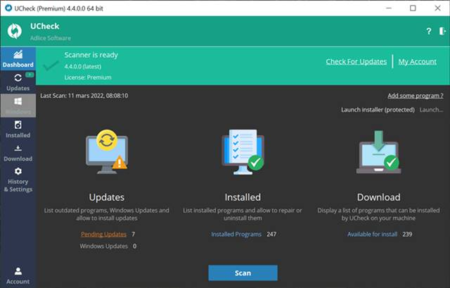If you registered your computer on the Dev Channel from the windows insider program, you must have received Windows 11 build 25217. Even though this update is a minor one, it comes with new features, improvements, and known issues. Windows 11 Build 25217 one’s Widget feature to Developers to enable the creation of new widgets using WinAppSDK 1.2 preview. Among the other improvements is the typing cloud suggestion for words in simplified Chinese. As a result, users can have a better experience using the touch keyboard.
Windows 11 build 25217 changes
Before considering upgrading to the latest windows release on Dev Channel, here are its major improvements.
Widget
- Windows 11 build 25271 supports developers to create third-party widgets for the windows 11 widget feature through WinAppSDK 1.2.
- Developers having Win32 apps are capable of writing and testing third-party widgets on their local machine, provided it’s tuned to developer mode. For more information about writing widgets, you can search on Widget Dev Docs and Widget design docks.
- However, Microsoft still has some limitations when it comes to developing widgets. For instance, developers test their widgets only locally, but this will change when Microsoft makes WinAppSDK 1.2 available, after which the widgets will be easily shipped from Microsoft Store. In addition, Microsoft is planning to support third-party PWA widgets. However, Microsoft will soon avail of this feature when the support is brought to Microsoft Edge.
Cloud typing suggestions for Simplified Chinese IME
From the Dev Channel preview, Microsoft has added search and cloud suggestions to windows 11Build 25217. This improvement enables users to type fresh, popular, and hot words in Simplified Chinese. Cloud suggestion includes the relevant words from Bing to your IME window. Moreover, windows 11 updates its algorithm to find perfect suggestions for users.
According to Microsoft, their search suggestion provide extra suggestions resembling the ones we see on Bing search pages. As a result, we can search for it on Bing directly or insert it as a test. If you need to disable this feature, simply tap on the chevron button on the right end of the Internet Microsoft Explorer window.
Microsoft Teams (consumer version)
Windows 11 build 25217 updates the video calling experience for Chats in the Microsoft team. When you launch the chat window, it begins with a preview of your videos and different ways to contact your contacts
Microsoft Store app
Among the packed upgrades is the Microsoft store version 22209, which displays the available games with Game Pass. Besides this, the new update perfected the library experience for improved performance and simplified options.
Input
The windows 11 input hasn’t been ignored, for the development team added Tamil Anjal Keyboard for the Tamil language. The new update also disabled the Touch Keyboard setting in build 25188. On the brighter side, Microsoft intends to restore this feature once the development team has refined the design
Fixes and improvements
Other than the improvements above, Microsoft has also made some adjustments to the File explore, Task manager, Taskbar, and Settings application on Windows 11 Build 25217
Taskbar for tablets
- The Windows 11 Build 25217 fixed a problem that caused the Taskbar to collapse when it is supposed to expand when there is no window on your desktop.
- An error that occurred whenever one is using right or left edge gestures resulting in notification Center and Widgets respectively looking truncated with windows Taskbar or overlapping with the Taskbar has also been fixed.
- Whenever you enter overflow flyout, the tablet-optimized Taskbar crashes explorer.exe. Microsoft fixed this issue in the Windows 11 Build 25217.
- When switching apps, the tablet-optimized Taskbar caused the Explorer.exe to crash, and this issue with the Taskbar for tablets has also been fixed by the Windows 11 Build 25217
Settings
- Based on the previous builds, there was an issue with the display of network link speed under Settings > Network & Internet > Advanced Network settings. However, among the fixes in Windows 11 Build 25217 is one resolving the issue of incorrect network link speed.
Windowing
- The issue where Miracast video quality appeared low and stuttered on recent updates, even if there is a steady network, has been fixed with the Windows 11 Build 25217
- In the previous windows update, the entire window flashed black when switching between windows. In the recent update, this issue has been fixed.
System Tray
- In the Windows 11 Build 25217, Quick Settings items can be arranged using touch
Windows 11 Build 25217 has known issues affecting the Widgets and Tablet-optimized Taskbar.
Install Build 25217
For those who wish to download and install the Windows 11 Build 25217, your device must first be enrolled in the Dev Channel. You can do this via the Settings > Update & Security > Windows Insider Program section
After enrolling your PC in the Dev Channel, you can download Windows 11 Build 25217 through the windows update page. But you have to click on the Check for update button on the windows update page. Your device must meet the minimum system requirement to get this update if it’s your first time in the windows insider program. By October 10, 2022, Microsoft rolled out build 25217.1010 with code KB5019765. It’s an update though it doesn’t include new improvements but a test for update mechanism services.
We are not affiliated/associated with Microsoft who own Windows. “Windows” is a trademark of Microsoft Corporation.
The information contained on this website is for general information purposes only and any reliance you place on such information is strictly at your own risk.
Contact Microsoft Office
| India | +91 N/A N/A | (0)80 4010 3000 1 800 572 1100 1 800 102 1100 |
| United States | +1 +1 | (800) 642 7676 (800) 892 5234 (TTY) |