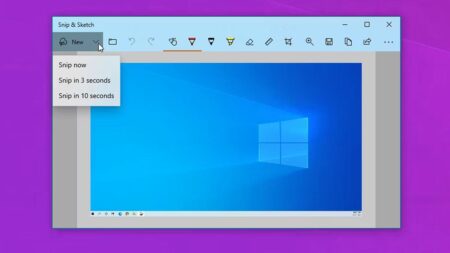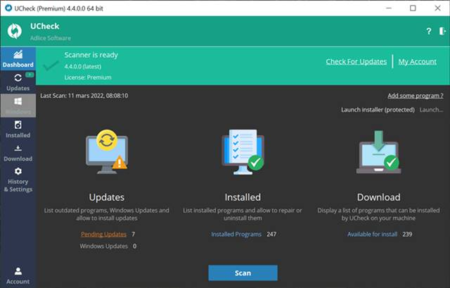Microsoft has removed the Cortana app from Windows 11 in the latest Insider build for Insiders in the Canary Channel. This means that the Cortana app will no longer be available on Windows 11, but Cortana is still available in other places, such as Microsoft 365 and Outlook mobile.
Microsoft has also added a new homepage to the Settings app in the latest Insider build. The new homepage features interactive cards that represent different types of devices and their related settings. For example, the cloud storage card lets you know when you’re running out of room in the cloud.
What does this mean for me?
If you’re a Windows 11 user, you won’t be able to use the Cortana app anymore after you update to the latest Insider build. However, you can still use Cortana in other places, such as Microsoft 365 and Outlook mobile.
If you’re also a Windows Insider in the Canary Channel, you can check out the new Settings homepage by opening the Settings app and clicking on the “Home” tab.
Why is Microsoft removing the Cortana app?
Microsoft has said that it is removing the Cortana app from Windows 11 because it wants to focus on other AI-powered experiences, such as Windows Copilot. Windows Copilot is a new sidebar for Windows 11 that is powered by Bing Chat and can control Windows settings, answer questions, and lots more.
What is Windows Copilot?
Windows Copilot is a new AI-powered assistant for Windows 11. It can help you with tasks such as:
- Controlling Windows settings
- Answering questions
- Finding information
- Performing actions
Windows Copilot is still under development, but it is expected to be available to all Windows 11 users later this year.